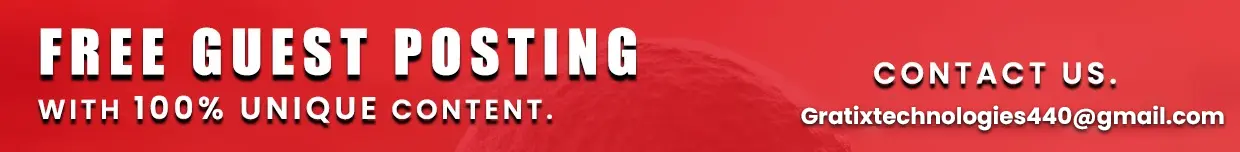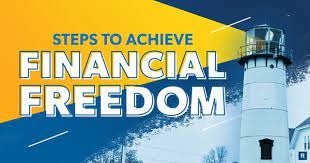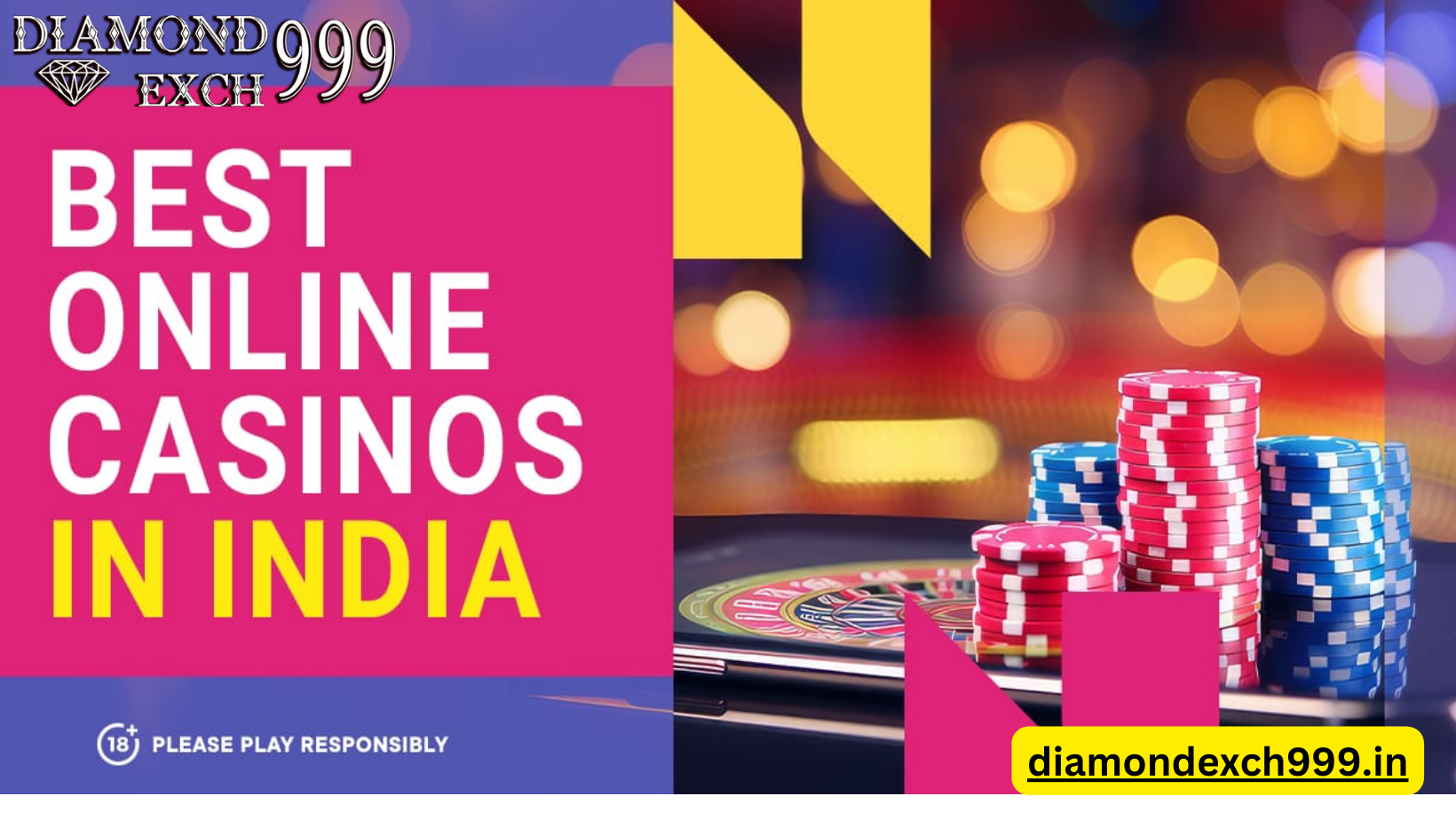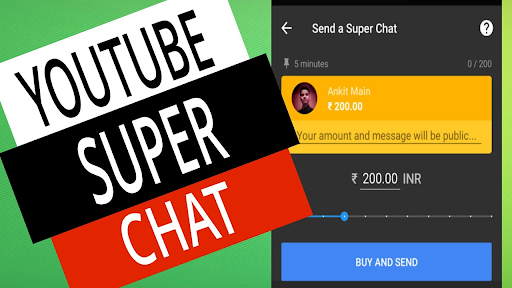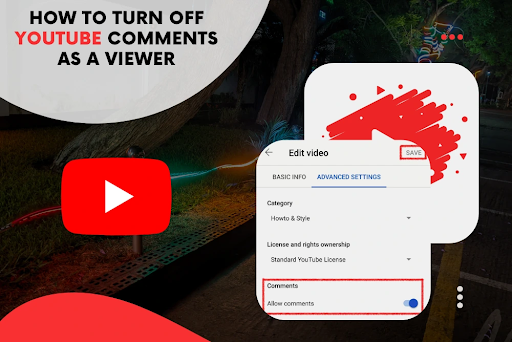
It’s no surprise that YouTube is still one of the most well-known websites in the world, given its prowess in video content. Businesses can use the platform to increase their audience and foster brand loyalty, but they must actively manage and monitor their comment threads for the best outcomes.
Reasons why companies should keep an eye on their YouTube comments.
Here are three strong arguments in favour of comment moderation on YouTube.
- You can use YouTube comments to determine how customers feel. Monitoring your comment section can help you understand how viewer feel about your brand. How do your viewers tend to respond to your content? Positively? Negatively? Or not at all?
- Engaging with others is possible through YouTube comments. Quickly responding to critical comments can help you improve your reputation with the offended customer and other YouTube viewers who watch how you handle conflict. Engage with fawning customers, and you may turn them into brand evangelists.
- You can read the comments on YouTube when creating new content. Users of YouTube don’t hold back when expressing their opinions. You can create new content they want to see if you pay attention to what they say about your content.
How to view your YouTube comment notifications?
You can find these comments on your YouTube videos in one of three ways:
- The comments section of any of your videos allows you to view feedback from viewers by scrolling down. On desktop and mobile, YouTube comments are always displayed beneath each video.
- Checking your notifications will also show you the most recent comments. View your most recent notifications on desktop and mobile devices by selecting the alarm clock icon at the top of the screen.
- You can also access your comments and mentions in YouTube Studio. Go to YouTube Studio on a desktop and click Comments on the left side of the screen.
- You can sort comments based on user criteria and characteristics like:
- Have you answered them?
- If there is specific text in the comment.
- If a question is asked in the comment.
- You must install the YouTube Studio app to manage comments on YouTube from a mobile device. Your most recent comments are displayed on your dashboard in the mobile version, just like on a desktop, or you can access them by clicking the Comments tab.
To view the comments on a video, scroll down the page. It is simple to follow conversations when replies are threaded. You can publish comments on YouTube; anyone can reply to them because they are public comments.
A comment may have been deleted if you can’t find it after receiving a notification that it was there. Comment deletion is a privilege granted to the original poster, the channel owner, or in cases of rule violations.
The YouTube comments are enabled.
It’s very simple to enable comments on YouTube if they aren’t already. Apart from that, YouTube comments are automatically enabled. One of the main benefits of enabling comments on your YouTube videos is the sincere feedback you get from your viewers.
On YouTube, enable viewer comments.
Your brand should carefully read every comment left on one of your YouTube videos. This helps with dynamic analysis and gives you knowledge of what your audience expects from you and tips on where to focus more when filming and editing your content.
1). The channel account for your channel should be used to log in to YouTube.
You can manage comments by adjusting the settings on your YouTube channel. You can access YouTube Studio by selecting it from the menu options by clicking on the profile in the top right corner of the screen.
2). Choose Settings- when you are in your YouTube studio.
The comment settings can be accessed in your YouTube studio by going to your channel’s Advanced Settings page. You can also access the options using the channel page’s default settings.
3). Turn on the community settings.
Go to the settings and select the community settings tab to enable your comments. Community settings, one of the more intricate channel settings, let users add moderators and approved users, block links, and enable or disable comments.
4). In the community settings, click the Default tab.
On the Default tab, you can modify the settings for your comments. There are many different ways to enable comments on your channel:
- Accept all comments.
- The evaluation of potentially offensive comments should be held (with a stricter setting).
- Do not read every comment on your channel.
- It’s great that you can require approval before publishing comments on your channel, preventing spammers and trolls from attacking your content.
The benefits of enabling comments as a YouTuber include the following.
Comments are a powerful marketing strategy to help your YouTube channel gain more subscribers. If you want to grow and profit from your channel, don’t just disable comments. The major benefits of reactivating comments on your channel include the ones listed below.
1). Your channel’s authority will rise if the comments section is lively.
You can demonstrate that your channel provides engaging and helpful content for your subscribers by keeping your YouTube comments active. When you enable comments and respond to them constructively, the YouTube algorithm elevates the rank of your content. Over time, this assists you in establishing yourself as an authority in your field.
2). Using your comments, you can build a community.
Successful YouTube channels are thriving communities. A community of engaged followers is crucial, as seasoned YouTubers are aware. People who leave positive comments about your content in the comment sections subscribe to your channel if you respond to them.
3). The comments section increases your channel’s online visibility.
The performance of your video on YouTube searches is enhanced by a vibrant comments section, leading to positioning on Google for relevant queries. Your commenters may use words and phrases that are frequently used in search queries so the algorithms will know where to rank your content more accurately.
4). You can network with other YouTubers and advertise your channel by leaving comments.
The comments section is a great place to engage with other YouTubers. Feedback from other content creators may help you along the way. You can establish communication and work on joint projects with them.
5). With the help of comments, visitors determine the value of your channel and content.
Reading user comments is a significant component of the viewing experiences of YouTube users. By allowing comments, you allow your audience to ask questions, find out what other viewers think of what you’ve shared, and learn more about what you’ve shared. The interaction between comments on your videos can greatly increase engagement. You can also increase engagement by Viral Promotions.